The #1 platform for B2B credit collections and AR automation. Eliminate manual processes, streamline debt recovery, and improve cash flow.

"Kuhlekt transformed our accounts receivable process. We reduced DSO by 30% and our team now spends 80% less time on manual collections. The ROI was immediate and substantial."
Reduce Days Sales Outstanding (DSO) with intelligent automation
Get real-time insights into your receivables and cash position
Coordinate collection processes across teams with ease
Use built-in risk assessment tools to make better credit decisions
Provide a branded self-service credit portal for your customers
Achieve end-to-end automation of your collections process
Get real-time insights into your receivables with our comprehensive dashboard and reporting tools.
Real-time AR performance metrics
Workload management and prioritization
Comprehensive analytics and reporting
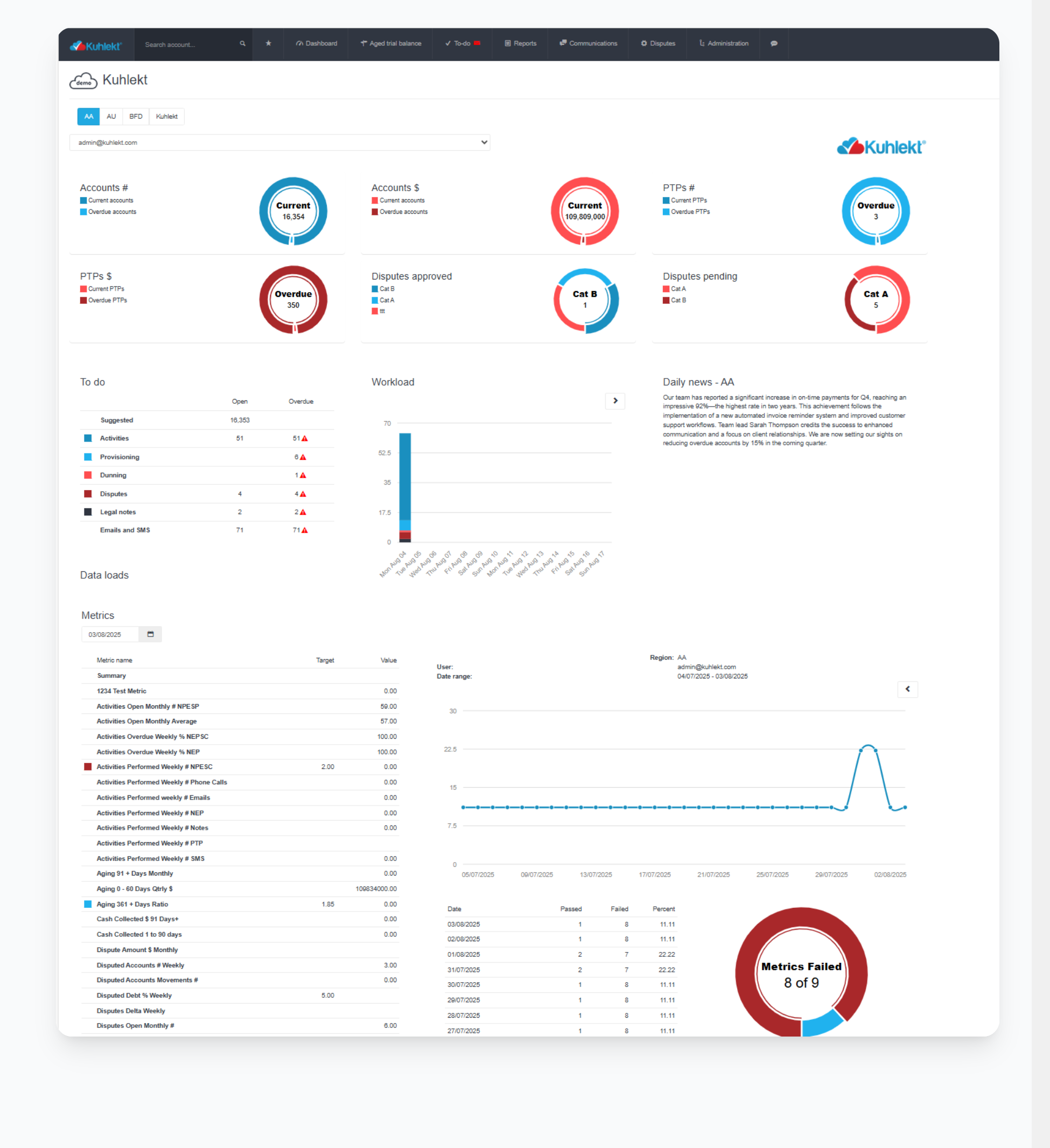
Everything you need to streamline your accounts receivable process
"Kuhlekt has revolutionized our collections process. We've seen a 40% improvement in collection rates and our team is much more efficient."
Michael Chen
Finance Director, GlobalTech
"The automation features have saved us countless hours. Our DSO has dropped significantly and cash flow has never been better."
Jessica Rodriguez
CFO, InnovateCorp
"Implementation was smooth and the results were immediate. Kuhlekt has become an essential part of our financial operations."
Sarah Johnson
Controller, TechSolutions