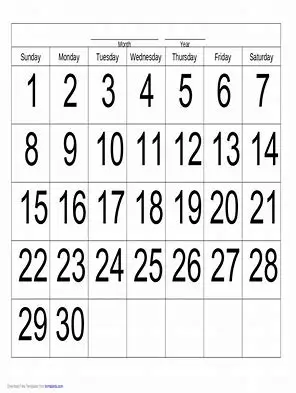How Can We Help?
Comms Bulk Activities
< All Topics
Print
Bulk Activities
PostedOctober 2, 2024
UpdatedFebruary 5, 2025
Bulk Communications can be created through either SMS, Email, Bulk notes or Bulk Phone Calls to blast out to a customer range or account.
Create new activities from the dashboard and select parameters to meet your requirements from the parameters available and the applicable criteria.
Review the account result listing and if it should not be included, remove the tick on the left of the account.
- Select Action Type from dropdown.
- Select source of SMS or Email
- For Emails add the subject.
- Add the body of the email or SMS certain keywords are available for use in the body of the message they are:
- Add your text signature
Add your text signature
Bulk emails are sent as text and as such we cannot add your auto signature so this will need to be typed or pasted in.
Note Images are not accepted and will be removed if pasted into the text email.
Kuhlekt Communication Keywords
| [account_number] |
| [account_name] |
| [parent_account_number] |
| [sub_account_number] |
| [collector_email] |
| [collector_name] |
| [collector_phone] |
| [account_ageing_1] |
| [account_ageing_2] |
| [account_ageing_3] |
| [account_ageing_4] |
| [account_ageing_5] |
| [account_ageing_6] |
| [account_ageing_7] |
| [account_ageing_8] |
| [account_ageing_9] |
Table of Contents