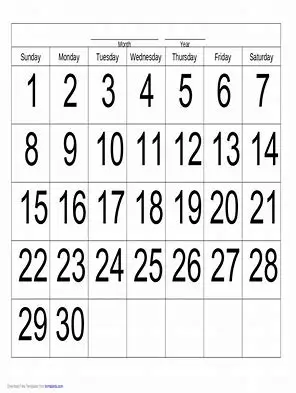Kuhlekt
Kuhlekt – Searching
The search field is located at the top of the menu on the left-hand side. You simply enter the search text into the search field and press the search icon. The system then searches the following data.
The system will then provide a list of all the accounts that match the search text. To navigate to one of the accounts in the list, you click on the account number or account name. If there is only one account matching your search text, the system will navigate straight to that account. As you navigate around the system, and go to accounts, the system remembers the last 10 accounts. You can quickly go to a recent account via the star next to the search box in the top menu click and the “Recent” sub menu will show favorites and breadcrumbs click on the account. The account menu bar has a “Favorites” icon button. By clicking on the icon, the account will be added to your list of favorites. Clicking the icon again will remove it from your favorites. The favorite accounts appear in the “Favorites & recent” menu.
|