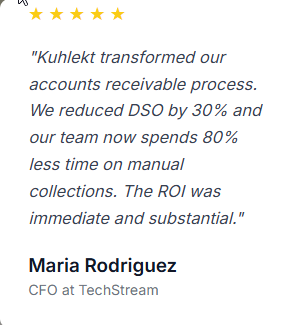Manual Tasks Eliminated
DSO Reduction
Finance Team Members
Customer Satisfaction
Kuhlekt helps you:
Automate debt recovery
Reduce Days Sales Outstanding (DSO) with intelligent automation
Improve cash flow
Get real-time insights into your receivables and cash position
Streamline collections
Consolidate collection processes across teams with ease
Enhance credit control
Built-in AI assessment tools to make better credit decisions
Empower customers
Provide a branded self-service credit portal for your customers
Eliminate manual work
Achieve end-to-end automation of your collections process
See Your AR Performance at a Glance
Get real-time insights into your receivables with our comprehensive dashboard and reporting tools.
Real-time AR performance metrics
Track DSO, aging, and collections status
Workload management and prioritization
Intelligent queue system for collectors
Comprehensive analytics and reporting
Custom dashboards and export options
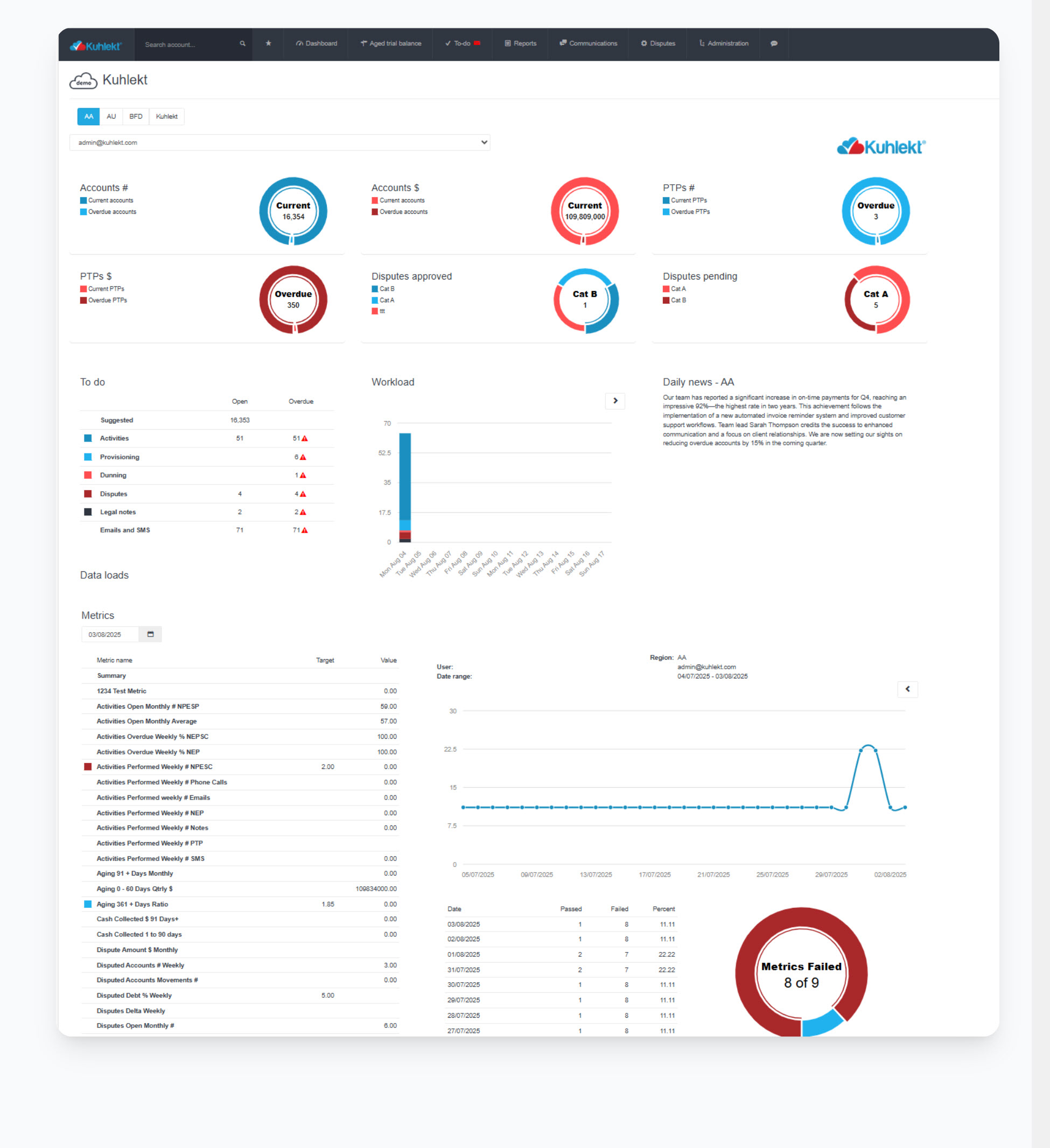
What Our Customers Say
Trusted by finance teams worldwide
"Kuhlekt transformed our accounts receivable process. We reduced DSO by 30% and our team now spends 80% less time on manual collections. The ROI was immediate and substantial."
Maria Rodriguez
CFO at TechStream

"Kuhlekt has revolutionized our collection process. We saw a 65% reduction in manual work and our team is much more efficient."
Maria Chen
Finance Director, GlobalTech
"The automation features have saved us countless hours. The AR platform is intuitive and the results have been better than expected."
Jessica Rodriguez
CFO, Innovation Labs
"Implementing Kuhlekt was smooth and the support team was incredible. Implementation was smooth and the support team was incredible."
Sarah Johnson
Controller, TechSolutions