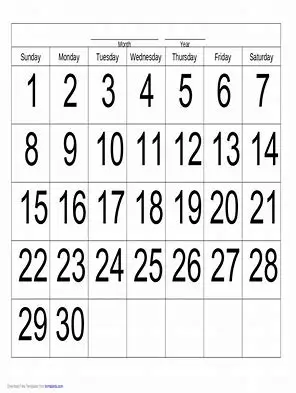How Can We Help?
-
Accounts Payments
< All Topics
Print
Accounts – Payments – Direct Debit
PostedOctober 2, 2024
UpdatedFebruary 6, 2025
Path: Account->Open Items->Payments
A user is required to enable a direct debit by selecting “Enable Direct Debit” on the payment section within the payments tab.
You will be asked to acknowledge the direct debit in a new screen. Once confirmed you will be taken back to the payment page.
Where a direct debit is set to pay invoices as and when they fall due a green indicator shall appear on the account pages.
If a direct debit fail on 3 consecutive nights a note will be appended to the account for the collector to follow up. The direct debit green identifier will also be turned to red.
Direct debits can be cancelled by either the client via the portal or by the collector by selecting “Disable Direct Debit”
Table of Contents