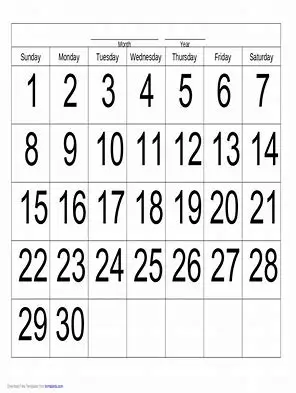How Can We Help?
Accounts Payments
< All Topics
Print
Accounts – Payments – Scheduled payments – Cancel
PostedOctober 2, 2024
UpdatedFebruary 6, 2025
Path: Account->Open Items->Payments-Payment required
To cancel a scheduled payment, navigate to the payment page and locate the scheduled payment via the status column, select scheduled and on the payment detail page select Edit and change the status from scheduled to “cancelled”.
Table of Contents