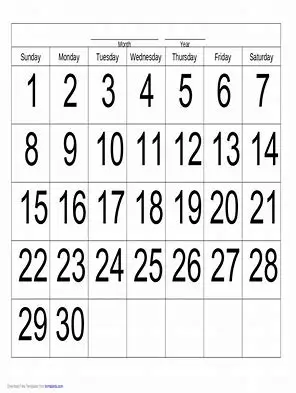Accounts Timeline
- Accounts – Timeline
- Accounts – Timeline - Auto-close
- Accounts – Timeline - Auto-close PTP
- Accounts – Timeline - Email – forward
- Accounts – Timeline - Email – outbound
- Accounts – Timeline - Email – Status receipts
- Accounts – Timeline - Emails - Phone, Note & PTP
- Accounts – Timeline - Emails – inbound
- Accounts – Timeline - Escalate Phone/Notes/PTPs
- Accounts – Timeline - Phone/Notes/PTPs
- Accounts – Timeline - SMS – inbound
- Accounts – Timeline - SMS – outbound
- Accounts – Timeline - SMS – receipts
- Accounts – Timeline – Export
Accounts – Timeline – Auto-close
Path: Account->Open Items->Timeline
An open Phone/Note/PTP item can be automatically closed. The system allows you to select outstanding open items, and when these open items are no longer outstanding, then the Phone/Note/PTP item is automatically closed.
While in create or edit mode, the ‘Auto close’ button appears when available. Clicking the ‘Auto close’ button will bring up a list of all the outstanding open items for the account. You can select one or more open items by clicking on the checkbox next to the open item.
After each data load, the system checks each auto-close Phone/Note/PTP item, and checks if the selected open items are no longer outstanding, and if so, the system automatically closes the item.
Auto-close only applies to ‘Open’ ‘Account’ items, it is not available for ‘Group’ items.