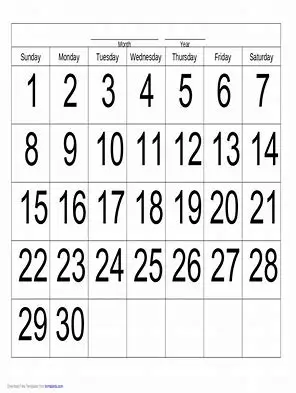How Can We Help?
Accounts Timeline
- Accounts – Timeline
- Accounts – Timeline - Auto-close
- Accounts – Timeline - Auto-close PTP
- Accounts – Timeline - Email – forward
- Accounts – Timeline - Email – outbound
- Accounts – Timeline - Email – Status receipts
- Accounts – Timeline - Emails - Phone, Note & PTP
- Accounts – Timeline - Emails – inbound
- Accounts – Timeline - Escalate Phone/Notes/PTPs
- Accounts – Timeline - Phone/Notes/PTPs
- Accounts – Timeline - SMS – inbound
- Accounts – Timeline - SMS – outbound
- Accounts – Timeline - SMS – receipts
- Accounts – Timeline – Export
< All Topics
Print
Accounts – Timeline – Export
PostedOctober 2, 2024
UpdatedFebruary 6, 2025
Path: Account->Open Items->Timeline
To export the entire account timeline, navigate to the account and click on timeline, choose from the left options to export all the activities or to select a particular activity. The choose to export either open or all.
Click export and a csv file will be downloaded for viewing.
Table of Contents