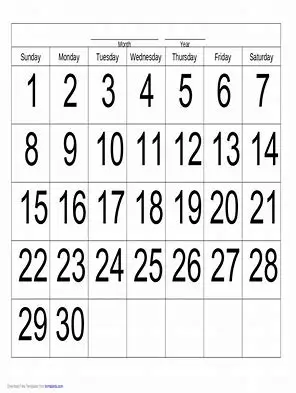-
Accounts Timeline
- Accounts – Timeline
- Accounts – Timeline - Auto-close
- Accounts – Timeline - Auto-close PTP
- Accounts – Timeline - Email – forward
- Accounts – Timeline - Email – outbound
- Accounts – Timeline - Email – Status receipts
- Accounts – Timeline - Emails - Phone, Note & PTP
- Accounts – Timeline - Emails – inbound
- Accounts – Timeline - Escalate Phone/Notes/PTPs
- Accounts – Timeline - Phone/Notes/PTPs
- Accounts – Timeline - SMS – inbound
- Accounts – Timeline - SMS – outbound
- Accounts – Timeline - SMS – receipts
- Accounts – Timeline – Export
Accounts – Timeline – Email – outbound
Path: Account->Open Items->Timeline
The Activities section allows you to create and send an email to a customer directly from within Kuhlekt.
Depending on your ‘Data permissions’, you can create, send, edit or delete an email. Click on ‘Create email’ to create an email. The email form is quite simple with 4 fields;
To (There is a drop-down list of recent email addresses used)
CC (There is a drop-down list of recent email addresses used)
Subject Body
You can attach files to send with the email.
You can also send a current statement and copies of open or closed invoices if Kuhlekt have been passed copies of the Invoices.
You can either ‘Send’ the email straight away, or ‘Save as draft’. Only ‘Draft’ emails can be edited. When the email is sent, its status is changed to ‘Sent’.
You can ‘Forward’ a ‘Sent’ email, which creates a new email.