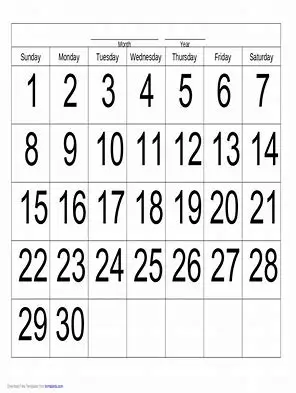How Can We Help?
Regions
- Region - Activity Templates - Setup
- Region - Activity Templates – Create
- Region - Daily news
- Region - Details
- Region - Email settings
- Region - Legal appointments
- Region - Provisioning
- Region - Suggested weighting multipliers
- Region – Kali (AI) Email Assistant
- Region – Onboarding
- Region – Portal
- Region – Suggested – How suggested score works
- Regions - Setup
< All Topics
Print
Region – Activity Templates – Setup
PostedOctober 3, 2024
UpdatedFebruary 5, 2025
To improve processes and to record, email, SMS and make notes you can create templates to simplify creating outbound emails, on creating an email, note, SMS or phone call from within Timeline an option exists on each to select “Use a template” a modal will appear with a selection list, choose the required template and it will be populated in the WYZYWYG.
Those with manager access can add, modify or delete Templates In Administration->Activity templates.
Table of Contents