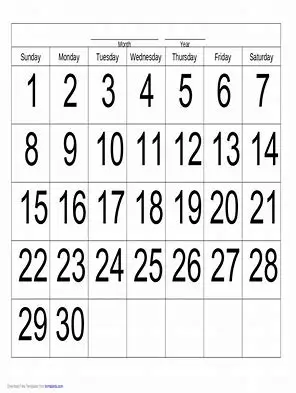How Can We Help?
Tables
< All Topics
Print
Tables – Searching
PostedOctober 2, 2024
UpdatedFebruary 5, 2025
Click on ‘search’ to invoke the search system.
A search field will then appear below the heading of each column. You use this field to enter example search criteria, and the click search again, which will return rows matching the search.
The icon to the right hand side of the search field allows you to select the search operation. The search operations available are dependent on the type of data in the column;
- Text: ‘Contains’, ‘Equals’, ‘Not equal to’, ‘Begins with’, or ‘Is blank’
- Numeric: ‘Greater than or equal to’, ‘Less than or equal to’, ‘Not equal to’, or ‘Range’
- Date: ‘Greater than or equal to’, ‘Less than or equal to’, ‘Is blank’, or ‘Range’You can search multiple columns with the one search.
Review the Step Guide Here
Table of Contents