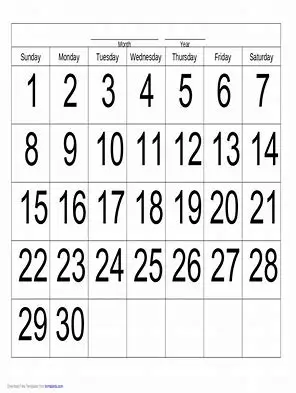How Can We Help?
Comms Dunning
- Dunning - Access
- Dunning - Account details
- Dunning - Automation
- Dunning - Dashboard
- Dunning - Output
- Dunning - Records
- Dunning - Setup - Account
- Dunning – Cancel – Manual Batches
- Dunning – Close – Manual Batches
- Dunning – How it works
- Dunning – Overview
- Dunning – Re-run – Manual Batches
- Dunning – Run – Manual Batches
- Dunning – Run – Manual Batches Overview
- Dunning – Setup - Procedure levels
- Dunning – Setup – Procedures
- Show Remaining Articles (1) Collapse Articles
< All Topics
Print
Dunning – Setup – Account
PostedOctober 2, 2024
UpdatedFebruary 5, 2025
The fields are maintained in the account’s dunning setup (refer also to the user guide for more details).
| Exclude from dunning | Set to ‘Yes’ or ‘No’ |
| Procedure | Select the dunning procedure to use |
| Dunning group | Enter a dunning group |
| Auto approval | If set to “Yes”, dunning records will be automatically approved |
| To-do type | This applies to the ‘To-do’ actions. Set to ‘Account’, or ‘Group’, which sets the type of the To-do items that are created |
| SMS | Allows SMS for the account Specify the SMS to use |
| Allows Email for the account Specify the email to use | |
| Post | Allows Post for the account Specify the postal address to use |
Table of Contents