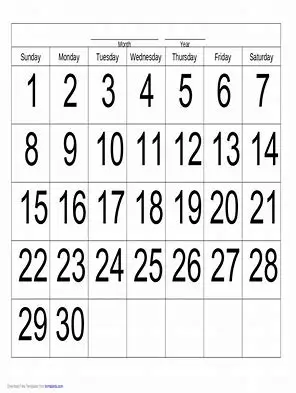How Can We Help?
Comms Dunning
- Dunning - Access
- Dunning - Account details
- Dunning - Automation
- Dunning - Dashboard
- Dunning - Output
- Dunning - Records
- Dunning - Setup - Account
- Dunning – Cancel – Manual Batches
- Dunning – Close – Manual Batches
- Dunning – How it works
- Dunning – Overview
- Dunning – Re-run – Manual Batches
- Dunning – Run – Manual Batches
- Dunning – Run – Manual Batches Overview
- Dunning – Setup - Procedure levels
- Dunning – Setup – Procedures
- Show Remaining Articles (1) Collapse Articles
< All Topics
Print
Dunning – Setup – Procedures
PostedOctober 2, 2024
UpdatedFebruary 5, 2025
Navigate to the Dashboard at Communications-> Dunning->Dunning Setup->Dunning
You setup dunning procedures for each region. You then allocate a dunning procedure to an account Dunning – Setup – Account
Each procedure has the following fields.
| Region | Region |
| Procedure | Procedure name |
| Description | Procedure description, reference only |
| Grace period | Additional days used in calculating due dates |
| Exclude types | Exclude certain open item types from dunning calculations and tables |
| Exclude disputed items | Exclude disputed open items from dunning calculations and tables |
| Exclude items with OL payments | |
| Exclude items less than | Exclude open items less than a certain amount |
| Charge interest | Set to ‘Yes’ or ‘No’ |
| Interest rate percentage |
Here is sample dunning letters and the communication keywords, click here to download.
Table of Contents